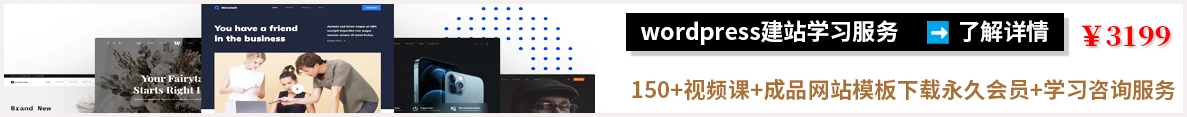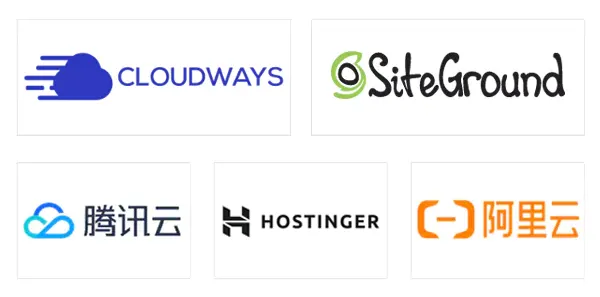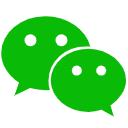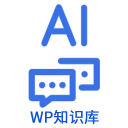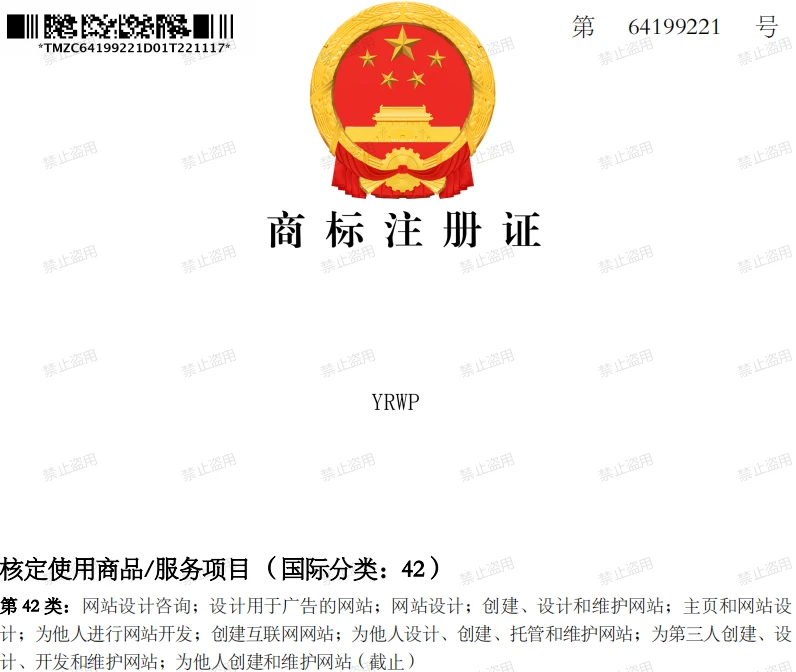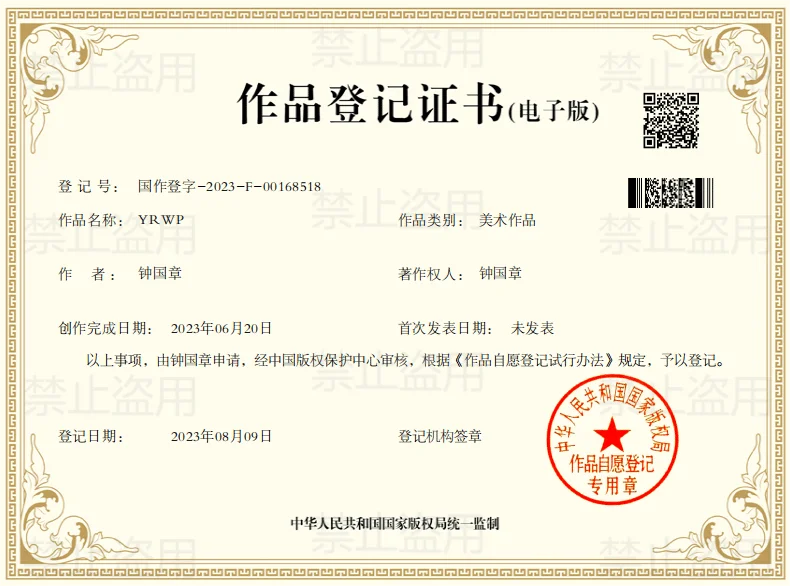wordpress建站視頻教程:給文章頂部和底部添加固定內容
日期: 2023年8月12日 上午9:00
繼續分享wordpress建站視頻教程教程。有時大家可能需要對wordpress網站內容添加一些固定的內容,比如文章出處、版權等信息,或者是添加一些圖片廣告,方法有很多,最簡單的方法是手動添加,但管理起來麻煩。
今天悅然wordpress建站給大家分享兩種方法,一種是使用古騰堡的可重用區塊,一種是使用自定義代碼,具體的操作請看視頻,跟著操作就可以了。通過本視頻分享的方法,大家可以比較方便的批量給wordpress網站的修改文章添加固定的內容,也可以批量統一管理。
視頻中用到的代碼如下,大家直接復制,修改里面的鏈接和文字就可以了。
// 注:視頻中的代碼有點問題,會在頁面也添加內容,下面的代碼已修復,直接復制即可
// 插入【頂部】的內容 $str.= "<div class='same'>";
function yr_content_insert( $return = 0 ) {
$str.= "<p><a href='http://m.wto86.com/jg' target='_blank' rel='nofollow'><img src='https://img.zsxxfx.com/wp-content/uploads/2022/08/2022082804025299.webp' alt='2022082804025299'></a></p>";
$str.= "";
if ($return) { return $str; } else { echo $str; } } function yr_content_filter($content) {
if(!is_feed() && !is_home() && is_single() && is_main_query()) { $content .= yr_content_insert(0);
} return $content; } add_filter('the_content','yr_content_filter');
// 插入【底部】的內容 $str.= "<div class='same'>";
function yr2_content_insert( $return = 1 ) {
$str.= "<p><a href='http://m.wto86.com/jg' target='_blank' rel='nofollow'><img src='https://img.zsxxfx.com/wp-content/uploads/2022/08/2022082804025299.webp' alt='2022082804025299'></a></p>";
$str.= "";
if ($return) { return $str; } else { echo $str; } } function yr2_content_filter($content) {
if(!is_feed() && !is_home() && is_single() && is_main_query()) { $content .= yr2_content_insert(1);
} return $content; } add_filter('the_content','yr2_content_filter');插入圖片、鏈接:
<p><a href='http://m.wto86.com/jg' target='_blank' rel='nofollow'><img src='https://img.zsxxfx.com/wp-content/uploads/2022/08/2022082804025299.webp' alt='2022082804025299'></a></p>
插入文字、鏈接:
來源:<a href='http://m.wto86.com/' rel='external nofollow' target='_blank'>悅然wordpress建站</a>如果這篇內容對您有幫助,請給個五星分享一下哦!
[總體評分: 2 平均: 5]
標簽: wordpress建站教程 · wordpress建站視頻教程
相關推薦:
建站案例欣賞
網站模板
? Copyright 2024. 悅然網絡工作室/悅然wordpress建站 專注中小企業wordpress建站 All Rights Reserved.網站地圖
本站圖片來源為Pexels、Pixabay、Freepik、Unsplash等圖片庫的免費許可,CC0協議;還有部分為自己手繪,版權碰瓷請自重!法律服務:law@yueranseo.com 蜀ICP備20016391號-1 川公網安備 51011502000367號